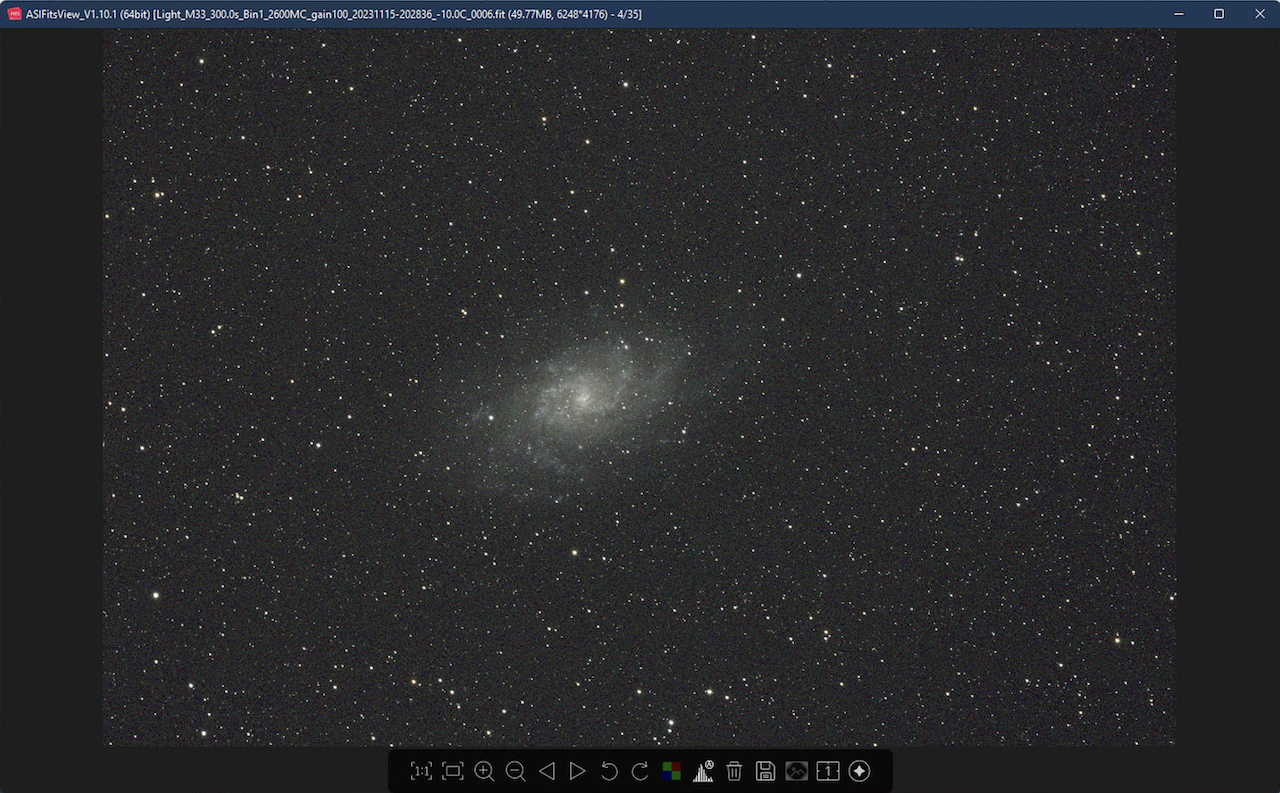As much I love PixInsight for almost anything in regards to processing, for anyone that has used the blink tool to look at sub frames has likely discovered that it leaves a lot to be desired. It doesn’t de-bayer images, and it’s a bit cumbersome to “delete” images. I often find myself clicking the incorrect button and closing the entire stack of images, and then when you do manage to remove an image it stays in the list which can easily lead to confusion as to whether the light was actually removed.
Recently I have been testing out ASI Studio from ZWO which includes its own FITS viewer tool. So far this tool seems to be a much better way to do blinking. You simply load one image from your folder of lights, It then loads all of the images in the folder then auto stretches each image as well as de-bayers them as you go left and right with the keyboard between each image. You can turn off the de-bayer, if you wish and adjust the stretch very easily if you need to. There is also a button to send the image directly to the trash can, and once you do the image is actually removed for you to no longer go past it.
It also has a few other tools you can easily access to judge your images such as star size detection so you can if you lost focus during your run.
The only advantage to Pixinsight’s tool is that it is faster since there is no delay to load and apply the auto stretch but the other cons outweighs this advantage in my opinion. You can also speed up the ZWO tool even more by turning on an loading the images in bin mode easily selectable on the bottom menu. Also the amount of time for cycling between each image is just about a second or so with my 50 MB fits files.